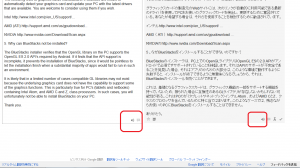BlueStacksがインストールできない理由とは
公式フォーラム</a>に大まかな理由が書かれています。
Google翻訳を私なりの解釈で書き換えてみましたが、
誤解釈が充分に有り得ることを前提にして読んでください。
1 。 PCがライブ電源に接続された後にインストール バッテリーセーバーモードにしているとき、 計測器等で観ていてもビデオカードの能力、 すべてを見つけられない?(モニタにも現れない?)。 省エネモードでインストールするな。と言ってるんだと思います。
2 。グラフィックカードの互換性 インテル、 AMD ( ATI )やNVIDIA - OpenGLライブラリは通常、 グラフィックスカードのメーカーによって実装され、維持されている。 Windowsのアップデートは現在のグラフィックスライブラリとドライバを 維持するために使用することができたとしても、
全ユーザーがWindowsのアップデートを日常的に実行してるわけではない。 BlueStacksをインストールして、 PC上でAndroidアプリを実行することができるためには PC上で最新かつ完全なOpenGL LES 2.0ライブラリの利用が鍵となる。
3 。なぜ、グラフィックカードのドライバ更新を要求されるのですか? Windows更新プログラムは、通常、最新のグラフィックドライバを提供していますが、
それは必ずしも、 グラフィックスカードのメーカーから最新のグラフィックスライブラリの アップデートで提供することはできません。 これは、MicrosoftがWindows Updateでのみ、 独自のDirect3Dのライブラリを提供したり、 また、グラフィックカードの製造元が提供するすべてのグラフィックスカード用の グラフィックライブラリのアップデートが含まれているかどうかに依存します。
Windows OSのバージョン、グラフィックカードモデル、 グラフィックスドライバのバージョンおよびグラフィックスライブラリバージョンの 行列を管理することは複雑な作業であり、
ここで、また可能な限り小さくアップデートペイロードサイズを 維持する必要があることである。 だから、あなたのPCのグラフィックスカードは、 Microsoftから最新のDirect3Dのライブラリを持っているはずですが、 必ずしもメーカーから最新のOpenGLのライブラリを持っていない可能性があります。
最新のドライバの更新は、 グラフィックスカードメーカーのドライバのダウンロードページで、 またはWindowsのデスクトップ上を右クリックしたメニューにある ドライバ管理ソフトウェアから利用可能である。
まとめてみると
a:色んなメーカーのパーツとドライバー。 b:Windows 7 64bitと限定。 c:BlueStacksは今現在の最新バージョンと限定。 b,cを限定するのは可能。 aの組み合わせは?星の数ほどあり、 それこそ数え切れないし試すにも限界がある。
と考えればa,b,cの3つ相互に対応することは不可能。 動かない。インストールさえできない事があっても不思議ではない。
どんなに高価で高性能な機材でもインストールできないとわかってるのは 下の5に書いてあるプロセッサを含んでいるPC。
この場合あきらめるか対応品を購入して使うしかないのでしょう。
4 。グラフィックカードのドライバは更新可能か? 更新を希望する場合、グラフィックカード製造元のWebサイトには、 最新のドライバを検出する機能もあるので、 それらを閲覧のみ、使用の比較検討、実行や中止にかかわらず 制限は何も設けていない。 Intel http://www.intel.com/p/en_US/support/... AMD (ATI) http://support.amd.com/us/gpudownload... NVIDIA http://www.nvidia.com/Download/Scan.aspx
5 。なぜBlueStacksをインストールすることができないのですか?
BlueStacksのインストーラは、アンドロイドで必須の OpenGLライブラリ ESの2.0 APIが サポートされていることをPC上で検証するので そのAPIのサポートが不完全であることを発見した場合、
多くのアプリは、このような環境で動作に失敗すると判断、 インストールが無意味になるから、 BlueStacks自らがインストールをやめてる?
ある特定のグラフィックスカードは、グラフィックス機能の 一部をサポートする機能を持っていないため、
限られた場合に(まれに。中には。)互換性のあるGLライブラリが 存在しない可能性がある。
特に、インテルAtom 、およびAMD CとZ 、クラスのプロセッサを含んでいるPC (タブレットやネットブック)に当てはまると 残念ながらBlueStacksをインストールすることはできません。
Google翻訳におもしろい機能があります。下図の赤いところをクリックすると読み上げてくれます。 イントネーションがおかしいのは、音楽で言う一本調子。音の高低、メロディがないからでしょう。
以下、原文の抜粋。
This post discusses the following topics Install after your PC is connected to a live power source Why is my graphics card incompatible? Why am I being asked to update the graphics card drivers? How can I update my graphics card drivers? Why can BlueStacks not be installed? There is a technical issue that prevents a few enthusiastic BlueStacks fans from being able to use Android apps on their Windows PC’s. 1. Install after your PC is connected to a live power source First and foremost, if you are installing on a laptop or a tablet, please do ensure that it is connected to a live power source. We have observed that the power management policies on some devices are very aggressive and in a battery saver mode, the graphics card sometimes does not expose all of its capabilities. Hopefully, this will resolve the problem for some of you. If it does not, please read on. 2. Why is my graphics card incompatible? The following section contains technical detail. Please read on if you are interested. The role of your PC's graphics card is to draw surfaces, textures and colors for all images shown on the screen. There are two prevailing industry-standard Applications Programming Interfaces (API’s) for PC graphics, Microsoft’s proprietary Direct3D and the Open Graphics Library (OpenGL). The Windows OS and applications use the Direct3D API, whereas, Android uses OpenGL ES 2.0 API and its later versions. These API's are implemented as a library of graphics functions that interact with the graphics card through a common set of drivers, which are proprietary for that graphics card. These libraries are usually distributed together with the drivers for the graphics cards. The OpenGL libraries are usually implemented and maintained by the graphics card manufacturers – Intel, AMD (ATI) or NVIDIA. While Microsoft ensures that Direct3D library remains current and complete on a PC through Windows Update, the Open GL ES library available on a PC may not necessarily be current or complete for all varieties of graphics cards. (Even if Windows Update could be used for keeping graphics libraries and drivers current, there are regions of the world where users do not routinely perform a Windows Update.) The availability of a current and complete OpenGL lES 2.0 library on the PC is the key issue for being able to install BlueStacks and run Android apps on PC’s. 3. Why am I being asked to update the graphics card drivers? While Windows Updates usually provides the latest graphics drivers, it may not necessarily provide you with the latest graphics library updates from the graphics card manufacturer. It depends upon whether Microsoft provides only their own Direct3D libraries with Windows Update, or also includes the updates for the graphics libraries for all graphics cards provided by the graphics card manufacturer. Managing the matrix of WIndows OS versions, graphics card models, graphics driver versions and graphics library versions is a complex undertaking and here is also the need to keep the update payload size as small as possible. So, your PC should always have the latest Direct3D libraries from Microsoft for your graphics card, but may not necessarily have the latest OpenGL libraries from the manufacturer. The latest driver updates are always available on the graphics card manufacturer’s Driver Downloads web site, or through their driver management software bundled with your PC, accessible by right clicking on the Windows desktop. 4. How can I update my graphics card drivers? The following links to graphics cards manufacturer’s websites are meant to automatically detect your graphics card and update your PC with the latest drivers that are available. You are welcome to consider using them if you wish. Intel http://www.intel.com/p/en_US/support/... AMD (ATI) http://support.amd.com/us/gpudownload... NVIDIA http://www.nvidia.com/Download/Scan.aspx 5. Why can BlueStacks not be installed? The BlueStacks installer verifies that the OpenGL library on the PC supports the OpenGL ES 2.0 API’s required by Android. If it finds that the API support is incomplete, it prevents the installation of BlueStacks, since it would be pointless to let the installation finish when a substantial majority of apps would fail to run in such an environment. It is likely that in a limited number of cases compatible GL libraries may not exist because the underlying graphics card does not have the capability to support some of the graphics functions. This is particularly true for PC's (tablets and netbooks) containing Intel Atom, and AMD C and Z, class processors. In such cases, you will unfortunately not be able to install BlueStacks on your PC.
Thank you.